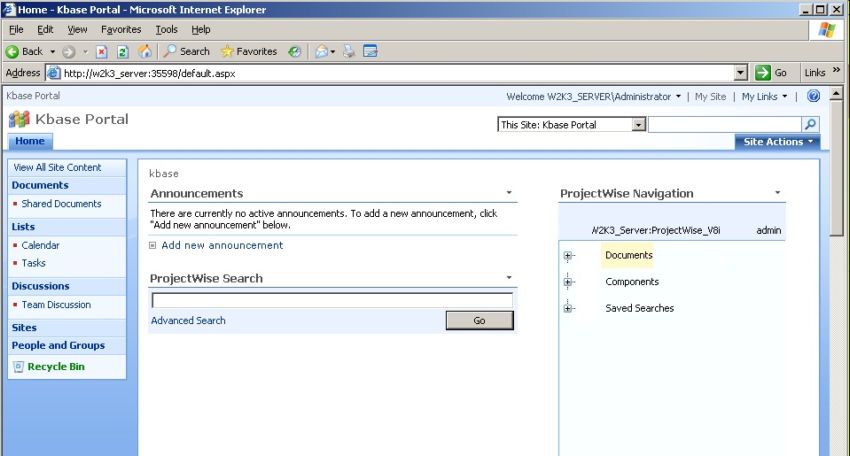SharePoint or No SharePoint – ProjectWise V8i Web Server Installation Options
When installing the ProjectWise V8i, the options available to you for the Web Server portion of ProjectWise have changed. The Web Explorer Lite which had been used as the web interface to ProjectWise is no longer used and has been replaced by the ProjectWise Web Parts which were introduced in ProjectWise XM as a read-only portal to your ProjectWise datasources.
When deploying the ProjectWise V8i Web Server, you have the option of deploying the web server to either a SharePoint or non-SharePoint virtual server.
Deploying to a SharePoint server allows you to add the ProjectWise web parts to an existing SharePoint site which many of your users may already be familiar with. With the ProjectWise Web Parts, your users can access your ProjectWise datasource and perform nearly all of the commands available in the ProjectWise Explorer. The primary exception is the lack of integration with desktop applications such as MicroStation and Microsoft Office applications.
Deploying to a non-SharePoint server means that you will still have the ProjectWise Web Parts displayed on a web page allowing access to your datasource. However, there will be no SharePoint integration which means that you cannot use the SharePoint content editing tools used to customize the look and feel of your web portal.
Lastly, an additional option, the Web View Server is available to you. The Web View Server provides the same interface as a Web Parts install with the exception of the ability to check out and edit documents. This read-only web portal is useful in situations where you want to grant access to ProjectWise to users who do not have to edit files in your datasource. Users accessing ProjectWise via the Web View server do not require a ProjectWise Passport since their usage is not reported via SELECT Server.
In summary, the different Web Server installation options for ProjectWise break down as follows:
- ProjectWise Web Parts with no SharePoint Integration
- ProjectWise Web Parts Integrated with SharePoint
- ProjectWise Web View Server
Note: It is possible to deploy both ProjectWise Web Server and ProjectWise Web View Server to different virtual servers on the same computer. It is also possible to deploy both SharePoint and non-SharePoint virtual servers on the same computer.