ProjectWise V8i SELECTseries 3 Enhancements - The Access Control Tab
One of the new features in ProjectWise V8i SELECTseries 3 is the addition of the Access Control Tab in the ProjectWise Explorer. The Access Control Tab allows you to review and/or change the security settings for a folder using an interface that allows you to easily see all the users and groups having access to the current folder along with all of their access rights. Additionally there are tools which enable you to copy the permissions from one folder to another, or export the current folder's permissions to an Excel spreadsheet, edit them, and then import those permissions to the same or another folder. This can come in handy in situations where you need to update the permissions for a large number of folders at once. Prior to this feature, there was no easy way to do so in ProjectWise, so this is a big step forward in functionality for ProjectWise Administrators.
In order to see the Access Control Tab, you must enable the Preview Pane in the ProjectWise Explorer by going to Tools > Preview Pane. Once the Preview Pane is visible, select the Access Control Tab and you will see the security settings for the currently selected folder. The first columns in the Project/Folder and Document Security sections indicate whether or not the permissions are inherited from a parent folder.
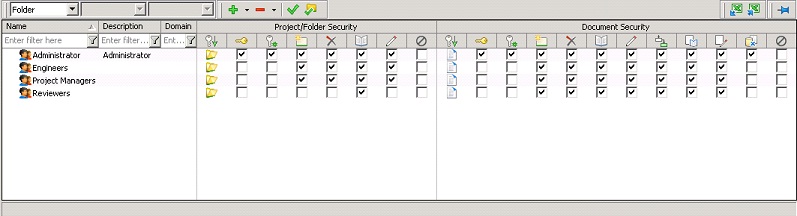
Figure 1
This interface should now be your preferred method of editing folder permissions, but the older method of using the Document and Folder Properties dialogs is still supported.
Even if you haven't upgraded your ProjectWise server to SELECTseries 3 yet, you will still be able to take advantage of this feature as long as you are running the V8i SELECTseries 1 or greater versions of the ProjectWise Integration Server.
