Creating and Using Document Links in ProjectWise
One of the more underused features of ProjectWise is its ability to create links to documents stored within ProjectWise. These links can then be saved to your desktop or sent to other users to provide quick access to documents and locations within ProjectWise. Using links rather than exporting documents out of ProjectWise has the advantage of providing the recipient of the link real-time access to your project data as opposed to a copy of a file which may be out of date by the time the recipient opens it.
When creating links from the ProjectWise Address Bar by right-clicking on an address, you have two options: Copy URL and Copy URN. URL refers to Uniform Resource Locator which is very similar to the URL that is used to enter web page addresses in a web browser. URN refers to Uniform Resource Name which is another Internet Standard for identifying resource locations.

Figure 1
The difference between the two lies in the actual contents of the link. A URL link is easily readable by humans as you can see the entire path to the document and the document name spelled out. You can see this by pasting your link into a test document using the Notepad application.
pw://PW_SERVER:ProjectWise/Documents/Project 1009/Civil/1009_Profile_1
Instead of using the path and document name, a URN contains the document’s GUID (Globally Unique ID) which is a unique code assigned to the document when it is created. An example of a URN is pasted below for your reference.
pw://PW_SERVER:ProjectWise/Documents/D{1f5a97a4-7983-4ae0-a47d-e0fa1640ed5d}
The advantage of a URN is that the GUID for a document will not change as long as that document exists in ProjectWise, even if the document is moved or renamed making the link far more robust than a URL link. A link saved as URL will no longer work after a file has been moved or renamed since the contents of its path or document name will have changed.
Document links can also be created in the ProjectWise Explorer by using the Send to Mail Recipient as Link command or creating a document/folder link by simply dragging and dropping from ProjectWise to your desktop. The format of the link (URL or URN) is determined by the Use URN links User Setting. By default, this setting is turned off, so you will need to turn this on if you want to use URN links in ProjectWise.
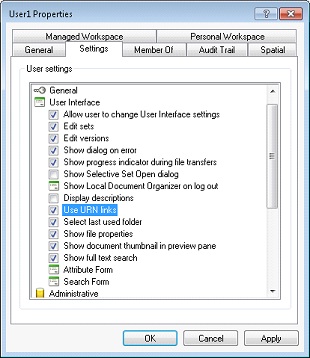
Figure 2
