Using Bentley’s i-model Format for Engineering Data Collaboration
Bentley’s i-models, available in the V8i SELECTseries 1 release, provide project teams with a mechanism for sharing data across multiple disciplines within an organization. Project teams can be aware of electrical schematic changes and updates at the same time mechanical systems are being designed by publishing that information to a single file.
In this article, we’ll take a look at the “Publish i-model” dialog inside MicroStation and the features offered. (NOTE: Bentley i-models can also be published from AutoCAD, Open Plant XM PlantSpace Design Series 3D and Open Plant P&ID).
The Publish i-model command can be accessed from the File menu. The Publish i-model dialog comes up with a series of options (See Fig. 1). The ‘Force republishing of all files’ option will publish the master file as well as all reference files that are attached to the master file. The publishing of all associated files will occur; even if there are existing files that have not changed since the last publish date. You also have the option to create a package using the ‘Create a package’ option. This will create a single i.dgn file containing all files, master file and reference files included. The ‘Create a package’ option also enables the ability to add protection to the set. The options available are to make the set open to everyone, or the set can be protected using an assigned password, or a digital certificate. Assigning specific permissions and an expiration date to the set are also options.
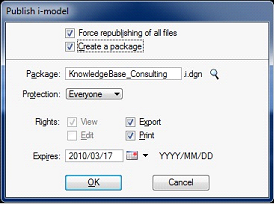
Figure 1
The i-model itself is published in a read only format as it is intended only to share information. The publish option is available in the V8i Select Series 1 applications noted in paragraph two of this article. For applications that do not yet contain the publish i-model feature, Bentley offers the ProjectWise i-model Composer application to publish i-models which is licensed through the ProjectWise Passport. Since the i-model is essentially a .dgn Bentley View offers a free viewing option.
