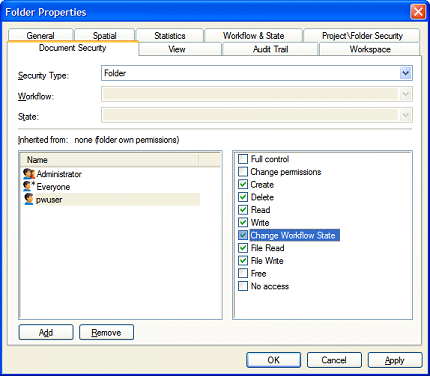New ProjectWise Security Permission - Change Workflow State
Much like the new document permission - Free which was discussed in last month’s article, the new Change Workflow State permission doesn’t necessarily add new functionality to ProjectWise. However, it does enhance the ProjectWise Administrator’s ability to determine exactly which users can use the Change State command and which project, folder, or document they can use it on. Prior to the release of ProjectWise V8i SelectSeries 1, the only way to control a user’s ability to change the state of a document was to use the user setting Document – Change State. With this setting enabled, the user would have the ability to change the state of any document he or she had Write permission to.
This new permission can be set by reviewing the document security settings in the project, folder, or document properties dialog box. The Change Workflow State permission is located immediately below the Write permission when viewing an object’s permissions.
Keep in mind that the user setting Document - Change State still needs to be enabled along with the Change Workflow State permission for a particular document in order for a user to be able to change the state of a document.
Additionally, the Change Workflow State Permission works in conjunction with the Set Final Status and Remove Final Status options to determine a user’s ability to use Set Final Status and Remove Final Status commands respectively.