Control the document creation process in ProjectWise by using the Wizard Manager
You can control the document creation process in ProjectWise by using the Wizard Manager. Accessible in the ProjectWise Explorer Tools Menu, the Wizard Manager allows you to determine whether to create new documents with the default attributes as defined by the file name, or to use the Advanced Document Creation Wizard which allows the user to enter additional document properties such as the attributes linked to your MicroStation or AutoCAD title blocks.
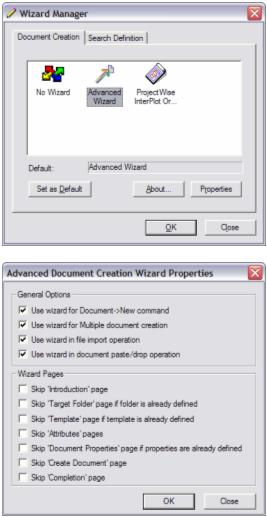
Additionally, you can fine-tune the behavior of the Advanced Document Creation Wizard by selecting the Properties button. This dialog box allows you to select which type of file creation activity will cause the Wizard to launch. For example, you can avoid having the Wizard display when you drag and drop files into the ProjectWise Explorer by turning off the "Use wizard in file import operation". You can also force the Wizard to skip certain pages of the Wizard process by enabling one or more of the options in the Wizard Pages section.
Finally, you can always override the default settings for document creation by using the Document > New > Advanced Wizard or Document > New > No Wizard commands in the ProjectWise Explorer.
If you wish to subscribe to our monthly Knowledge is Power Ezine, please send an email to: This email address is being protected from spambots. You need JavaScript enabled to view it.
