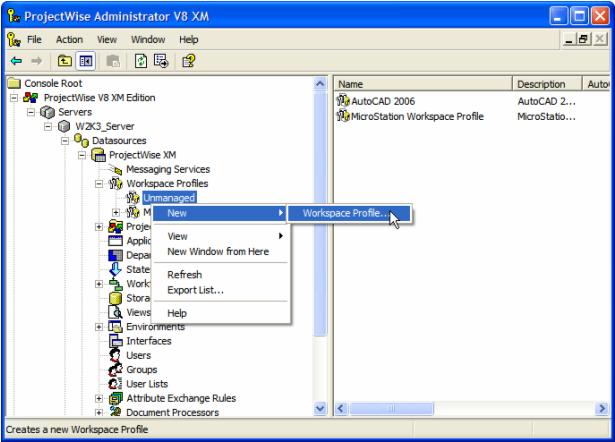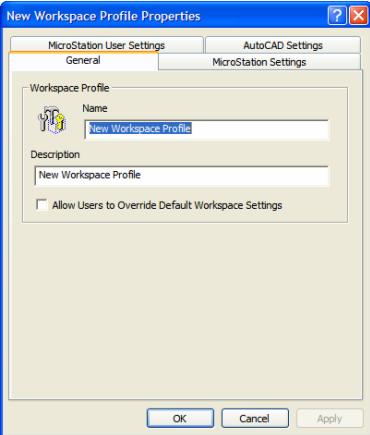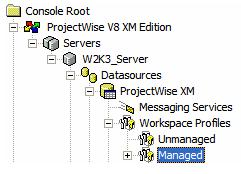 A managed workspace in ProjectWise allows you to store your workspace data in ProjectWise along with the configuration information necessary for MicroStation to access your workspace data. Not only does this give you the ability to put your CAD Standard files in a managed environment, it allows you to give ProjectWise users access to the same set of CAD Standards no matter where they are located.
A managed workspace in ProjectWise allows you to store your workspace data in ProjectWise along with the configuration information necessary for MicroStation to access your workspace data. Not only does this give you the ability to put your CAD Standard files in a managed environment, it allows you to give ProjectWise users access to the same set of CAD Standards no matter where they are located.
Previous versions of ProjectWise employed the Workspace Profile feature that allowed an Administrator to configure MicroStation to use a workspace location that was stored outside of the ProjectWise environment. While this provided some degree of control over the workspace used when files are opened from ProjectWise, each user must have access to the location specified in the workspace profile settings. This can be problematic when the users are in different locations which may not necessarily have access to the same network resources and drive mappings.
Workspace profiles do offer the ability to use an AutoCAD profile in conjunction with DWG files opened from ProjectWise. Managed Workspaces do not support AutoCAD.
Workspace Profiles are still available in ProjectWise, but they terminology has been changed somewhat to account for Managed Workspaces. Workspace Profiles now refers to the workspace management component of ProjectWise as a whole, while the older
Workspace Profiles are now referred to as unmanaged and the newer workspaces are considered managed.
An easy way to remember the difference between the two is that Unmanaged Workspaces are stored outside of ProjectWise, while Managed Workspaces are stored in ProjectWise.
| Creating Unmanaged Workspaces
|
| General Settings Tab
In the General Settings tab, enter a name and description for the new Workspace Profile.
If you wish to subscribe to our monthly Knowledge is Power Ezine, please send an email to: This email address is being protected from spambots. You need JavaScript enabled to view it.
|