If you have MicroStation tag data matched to ProjectWise attributes/metadata and need to update these attributes in bulk, the Bulk Attribute Update tool will accomplish this task. This tool is most useful when extracting Titleblock attributes in bulk from MicroSation to ProjectWise when needed.
1.) Navigate to Start > Programs > Bentley > ProjectWise v8i > iDesktop_Integration > Attribute Bulk Update and run the Attribute Bulk Update Tool.
2.) Login to ProjectWise
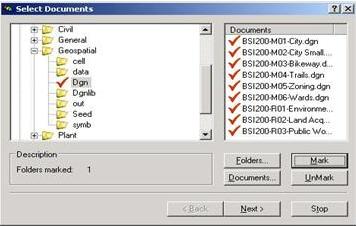
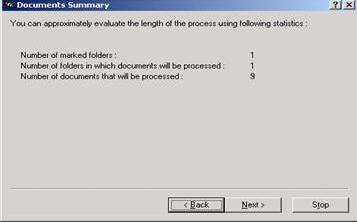
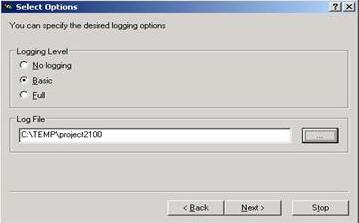
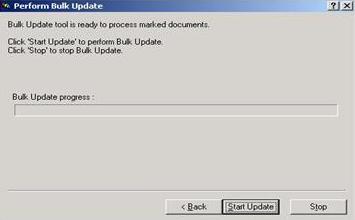
If you wish to subscribe to our monthly Knowledge is Power Ezine, please send an email to: This email address is being protected from spambots. You need JavaScript enabled to view it.
