InRoads XM makes it quicker and easier for users to access common information via a pop-up menu within the Workspace Bar. This menu provides various shortcuts to commonly used commands and will vary depending on which data category the user has selected. Integrating these shortcuts into a design workflow should help increase user speed and productivity.
Example: Shortcut to editing a horizontal alignment
1) Select the Geometry Tab at the bottom of the Workspace Bar.
2) Select an opened, defined horizontal alignment and right-click it. You will see the shortcut pop-up menu appear.
![]()
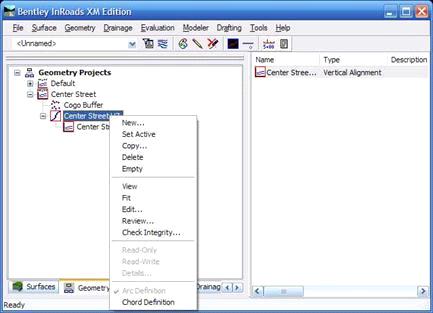
3) Choose Edit… and the Define Horizontal Curve Set dialogue box will appear.
4) From here, you can edit the horizontal alignment as needed.

